 |
|

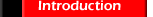



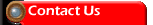

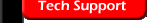
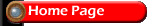


|
TELESCOPING FLASHLIGHT / LANTERN #FL-1
LIGHTING
* closed, functions as a flashlight
* extended, functions as an area lantern
* pressing the square switch turns light on (OFF – LOW – HIGH – OFF)
* to convert from flashlight to area lantern, first open charging port cover, then pull both top and bottom sections until they are about 3” apart (DO NOT EXCEED 3” SEPARATION OR LIGHT MAY BE DAMAGED), then close charging port cover (to close, reverse this procedure)
CHARGING LIGHT USING BUILT-IN CHARGER
* unfold the charger’s handle
* begin turning the handle at about 3 turns per second, in either direction (red charging indicator in charging port cover will light)
CHARGING LIGHT USING USB CABLE AND EXTERNAL USB POWER SOURCE
* plug the cable (included) into the charging port and a USB power source
USING THE LIGHT AS A CHARGER FOR CELL PHONE
* plug the cable (included) into the charging port and connect it to the USB charging cable from a cell phone
* unfold the charger’s handle and begin turning at about 3 turns per second
HANGING THE LIGHT AS A LANTERN
* unfold the built-in folding black hanger beside the charger’s handle
FL-1 | SP-3 | Contact Us | Home Page

Copyright © 2005-2024
Seacurity Products
All Rights Reserved. |
|
|
 |
 |
|